If you already own an ecommerce website and you plan to deliver products to your buyers, you can easily integrate kwik delivery plugins to automate delivery tasks when someone purchases an item from your store.
In this article, you will learn how to integrate our delivery plugin on any ecommerce platform you are using – and see a few features that come with our delivery plugins.
What platforms do we support?
Our plugins allow you to seamlessly integrate the kwik delivery platform with the following e-commerce solutions:
- Woocommerce
- Shopify
- Magento
- Pretashop
Plugin details
- Version: 2.0.0
- Author: Kwik Delivery
- PHP Version: 7.2 or higher
Once the plugin is installed and set up, kwik delivery will appear as a delivery option in the check-out page of your online store.
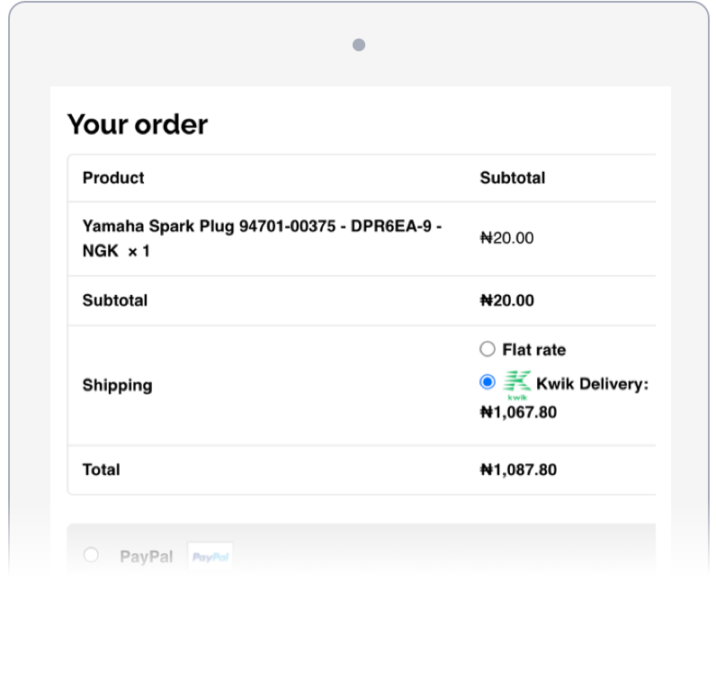
Installation guide
Woocommerce – WordPress

- Download our WordPress plugin here.
- Log in to your WordPress admin dashboard.
- Install the plugin you downloaded and activate it.
- In order for our plugin to be effective, do not forget to select Nigeria, Lagos, Abuja, and Ibadan as the shipping areas in your Woocommerce settings.
- Follow the steps below to connect your Kwik account with your WooCommerce store
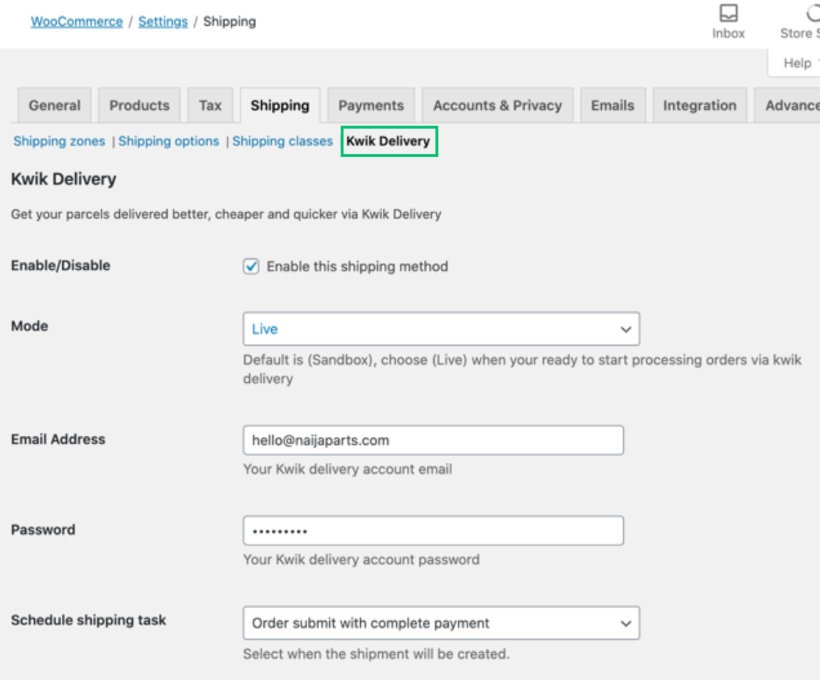
- Go to WooCommerce Settings Page > Shipping Tab Click the Sub Tab “Kwik Delivery”
- Go to your kwik delivery account and get your Kwik account username and password.
- Copy and paste the keys into your kwik delivery shipping settings. Fill up other necessary settings.
- Save all settings.
Shopify

Our Shopify plugin directly places a delivery order on our platform when a customer completes an order on your store.
Requirements
- Create a corporate account on the kwik delivery website and get your API username and password for configuration.
Features
- Real-Time Shipping Calculation
- Real-time updates and order tracking
Installation guide
- Download our Shopify app here

- After this, Click Add app and enter your store details

- Contact us at support@kwik.delivery to activate your account
Magento

Requirements
- Create a corporate account on Kwik delivery website and get your API username and password for configuration
- Contact us to validate your corporate account (support@kwik.delivery)
- After installing this extension on your site, go to extension page Stores > Configuration > Sales > Delivery Methods where you can copy/paste the keys into your kwik delivery Shipping settings
- Fill up other necessary settings
- Save all settings.
Installation guide
- Log in to your Magento store
- Install the plugin to your store (click here to find the kwik delivery plugin on Magento).
- Configure your account for the extension
- If you already have a corporate customer, you can directly configure it for this extension by entering your API username & password in the extension configuration page.
- If you are not a corporate customer yet, you can create a corporate account on the kwik delivery website and get your username and password for configuration.

Pretashop

Requirements
- Create a corporate account on the kwik delivery website and get your API username and password for configuration
- Contact us to validate your corporate account (support@kwik.delivery)
- After installing this extension on your site, go to extension page Stores > Configuration > Sales > Delivery Methods where you can copy/paste the keys into your kwik delivery Shipping settings
- Fill up other necessary settings
- Save all settings.
Installation guide
- Go to the modules tab and click on add a new module (click here to find the Kwik Delivery plugin on Prestashop).
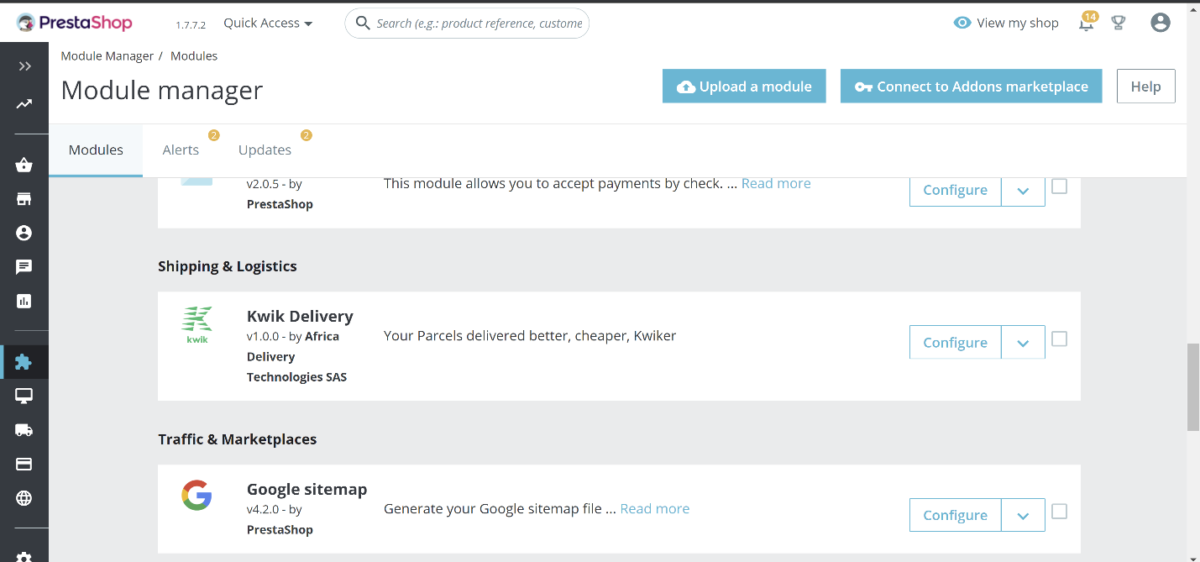
- Specify the URL in the Module URL field and then click on Download this module.
- If you’ve already downloaded the file on your computer, click on browse and select the file
- Finally click on upload this module.
- Configure your account for the module
- If you have a corporate account, you can directly configure it for this extension by entering your API username and password in the extension configuration.
- If you don’t have a corporate account, you can create a corporate account on the Kwik delivery website and get your API username and password for configuration.
