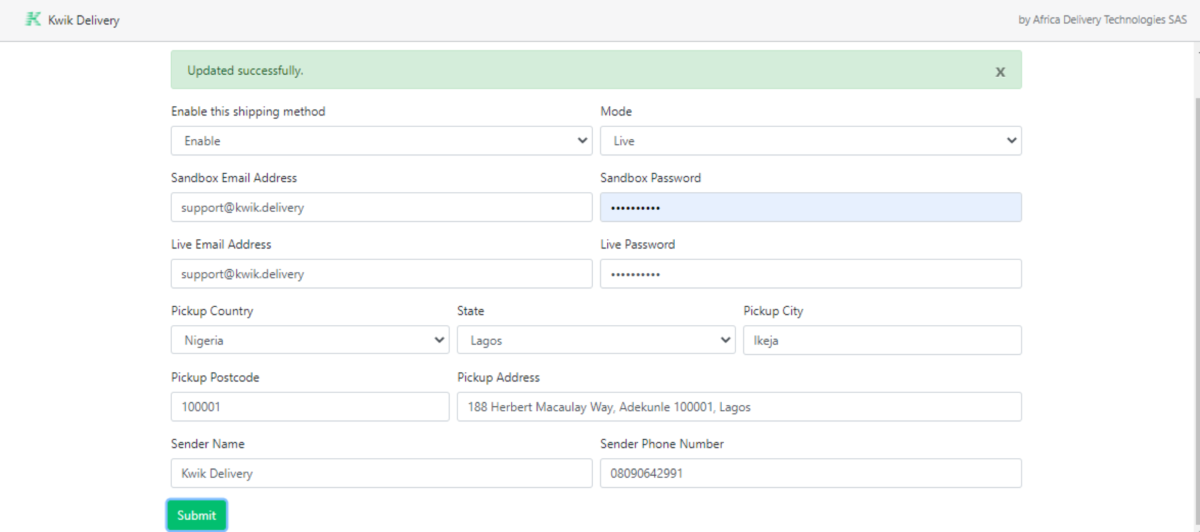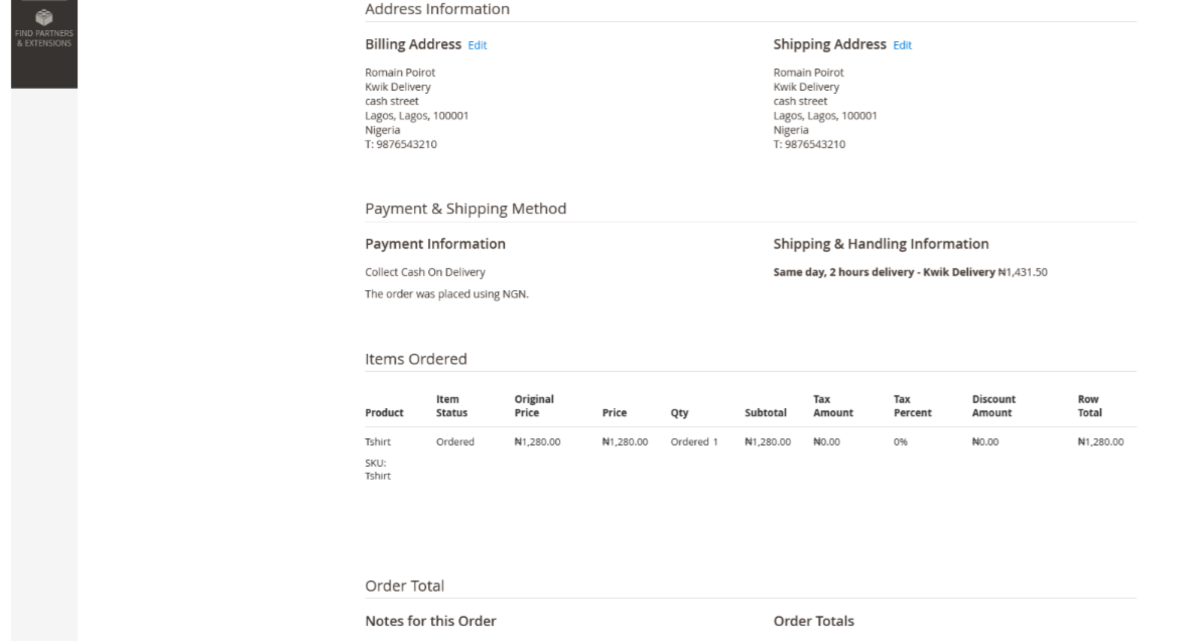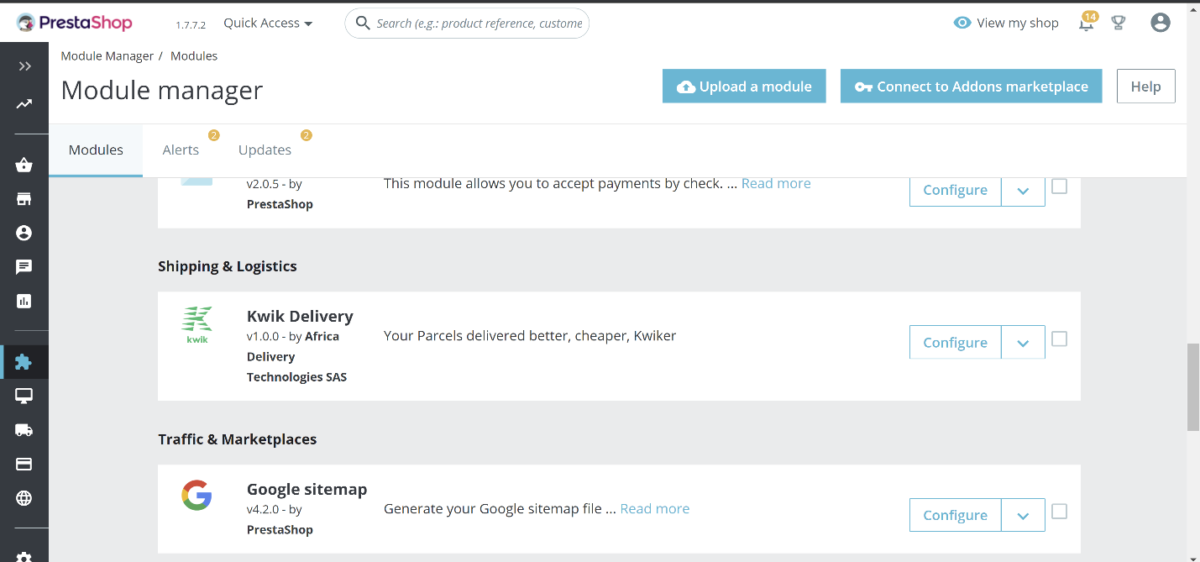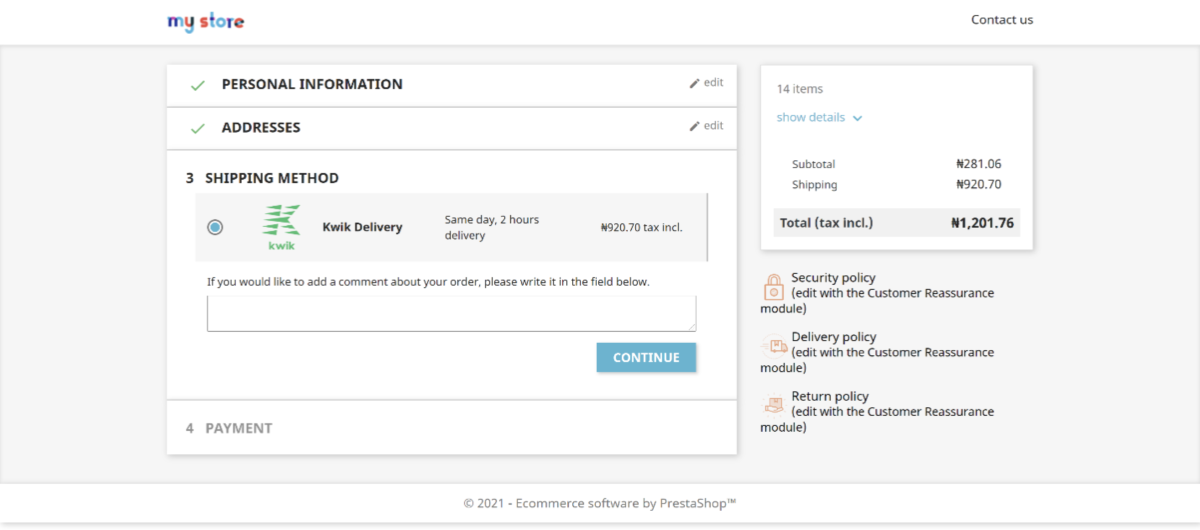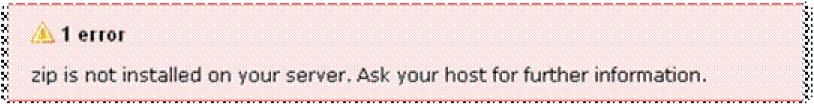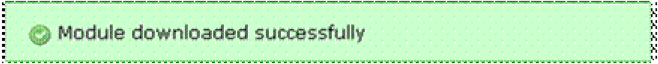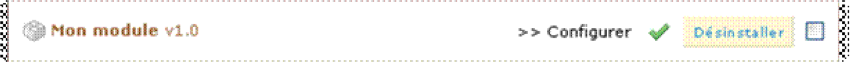Kwik Delivery E-Commerce Integration Plugins
Developer guide
Ask Questions to the Community
The Kwik Developer Forum is the right place to ask and answer questions and to exchange with the Kwik developer community
1. Introduction
Thank you for choosing Kwik Delivery to deliver efficiently deliver your goods to your customers in Lagos!
Our plugin allows you to seamlessly integrate the Kwik Delivery platform with the following e-commerce solutions:
2. Plugin features
V 2.0.0
About the new version
- Version: 2.0.0
- Author: Kwik Delivery
- Last Updated: 7 days ago
- Compatible up to: 5.7
- Requires PHP Version: 7.2 or higher
What’s New
You can now get instant notifications in your Kwik merchant dashboard when an order is placed on your website. This makes it faster for your admin to assigned orders to a rider.
The plugin has also been improved to feature the Cash on Delivery payment option – your customers can now pay for your products on delivery. We will collect cash on your behalf and remit within 24hours.
Shipping Calculation
Process
Updates
on Delivery
Once the plugin is installed and set up, Kwik Delivery will appear as a shipping option in the check-out page of your online store.
The plugin does not allow Cash on Delivery at this stage, it only handles card payment at this stage
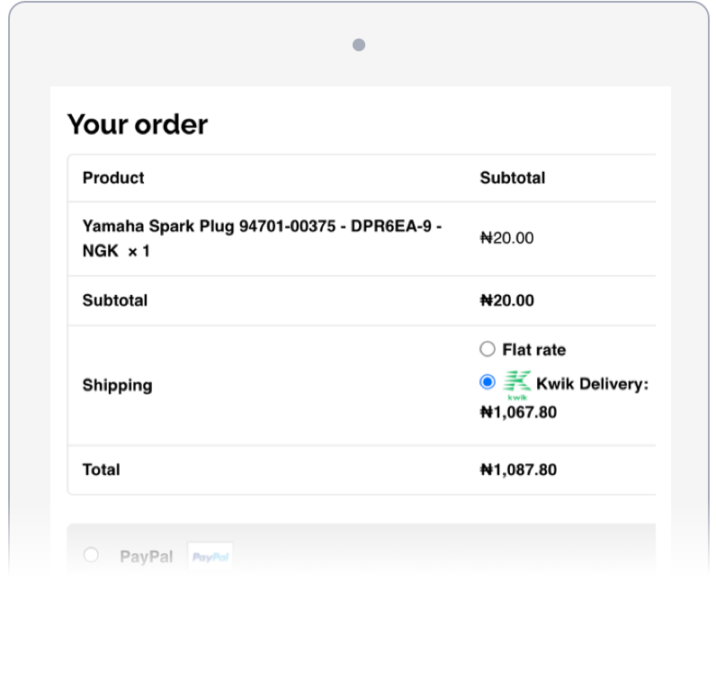
3. Installation
Make sure you have already a Kwik Delivery account and that it has been enabled for API integration by our staff.
If not, please reach out to plugin [at] kwik.delivery.
Kwik Delivery plugin
for WooCommerce/Wordpress

Click the Sub Tab “Kwik Delivery”
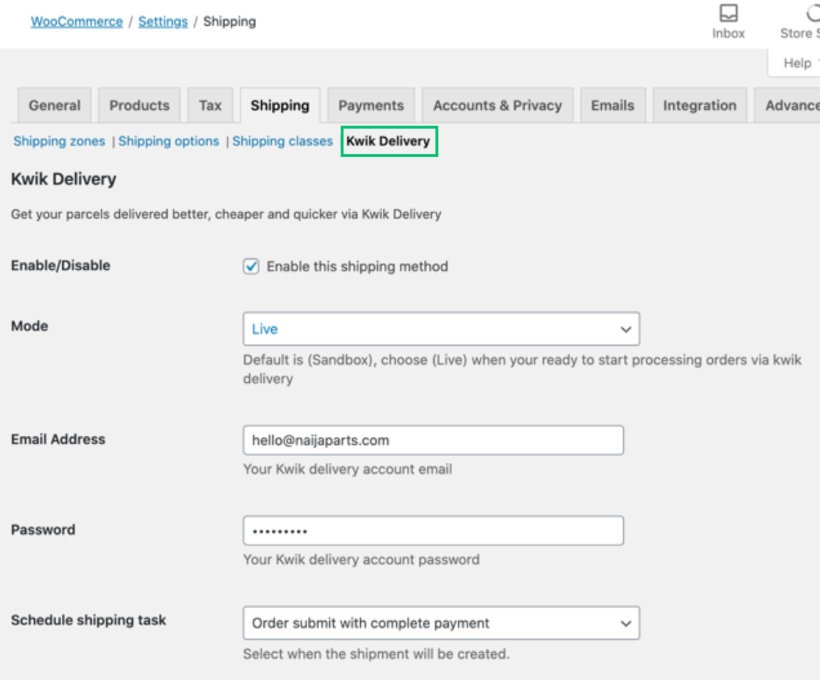
Copy and paste the keys into your Kwik Delivery Shipping settings.
Fill up other necessary settings.
Save all settings.
Kwik Delivery plugin
for Shopify

With our official Kwik delivery Shopify plugin, you can schedule your parcel delivery with the Kwik delivery network, covering all domestic postcode for delivery, based in Lagos, Nigeria.
Kwik Delivery plugin
for Magento
- Pickup country
- Pickup state
- Pickup city
- Pickup postcode
- Pickup address
completes the order at the time of check out on Magento Store.
checkout.
delivered:
- Online Payment
- Cash on Delivery
- Log in to your Magento store.
- Add the plugin to your store (click here to find the Kwik Delivery plugin on Magento).
- Configure your account for the extension
a. If you are already have a corporate customer contract, you can directly configure it for this extension by entering your details (such as Username & Password) in extension configuration.b. If you are not a corporate customer of yet, you can create a corporate account on the Kwik delivery website and get API Username and password for configuration.
Kwik Delivery plugin
for Prestashop
- Pickup country
- Pickup state
- Pickup city
- Pickup postcode
- Pickup address
- Online Payment
- Cash on Delivery
- Go to the modules tab, click on add a new module (click here to find the Kwik Delivery plugin on Prestashop).
- Specify the URL in the Module URL field and then click on Download this module.
- If the file is already on your computer, click on Browse to open the dialogue box letting you search your computer, select the file then validate the dialogue box.You may click here to download the module file to your computer.
- Finally click on Upload this module.
- If the following error message appears:
- If the installation is successful, the following message will appear:
- Click on the install button to install the module.
- If the Configuration note appears in the module insert, click on it to configure it.
- Configure your account for the module
- If you already have a corporate customer contract, you can directly configure it for this extension by entering your details (such as Username & Password) in extension configuration.
- If you are not a corporate customer of yet, you can create a corporate account on the Kwik delivery website and get API Username and password for configuration.
If the store is open while the module has not been fully configured, it might be a good idea to deactivate it, by clicking on the green check. Once the module is configured, click on the red X to reactivate it.
Company info
Terms & conditions - Privacy © 2020 - Kwik - Africa Delivery Technologies SAS