Do you have a package you want to deliver at a later time, the next day, week, or even a month? Scheduling a delivery on the Kwik Delivery app is easy and we would show you how.
- Open the Kwik Delivery App on a web browser or your mobile phone.
- Fill in the pick-up details with name, phone number, email, and address.
- Provide the drop-off location by filling in the receiver’s name, address, phone number, and email address.
- To activate cash collection on delivery, switch on the merchant/seller toggle, grant Kwik permission to collect cash on delivery, and input the parcel amount (Note: The item’s value must not be less than N5000 and available to businesses who want Kwik to help collect payment for their product from customers. The handling charge for this is 1.7%).
- Tap on the Schedule for later under the “Schedule Order” tab.
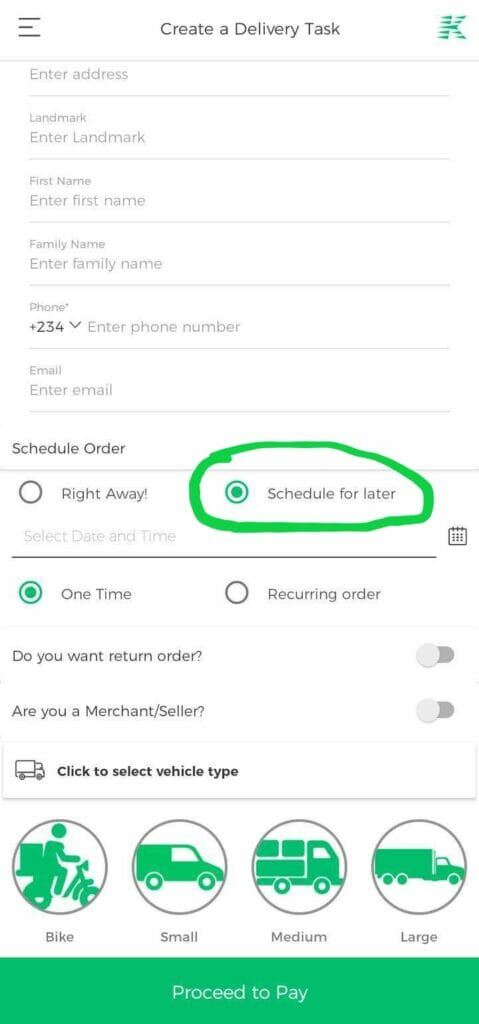
- Beneath the “Schedule Order” tab is a calendar; go ahead and set your preferred delivery date and time with this calendar.
- Select the order type by confirming if the delivery is a recurring order or a one-time order.
- After that, choose your preferred delivery vehicle type.
- Go ahead and confirm your order by making payment for the delivery (If you didn’t choose the COD format, you will be required to make payment using your credit/debit card or Paga).
Congratulations! You have just learned how to schedule an order on your Kwik app.
Do you need an online store for your business? You may want to take advantage of KwikStore – A free online store creation tool developed exclusively for Kwik customers.
Click this link to set up a KwikStore in less than 5 minutes with your smartphone.
